As I've become more invested in Twitter, the basic site became inadequate for a few reasons, mainly having to do with participation in chats. If you haven't gone there yet, chats, I feel, are the best way to meet people, develop connection, find resources and truly leverage Twitter to its full capacity as a professional development tool. The problems faced when using the official site stem from there being only one screen at a time, meaning that I can't view the chat's feed, my home feed and my interaction feed without putting each in a different browser tab and toggling between them. This could work, but it's not ideal, and there are times when I want to take part in 2 or 3 chats at the same time. That's when I found TweetDeck. I feel a bit late to the Twitter world in general, so I wasn't on when this was independent of Twitter. Now, the home page says "TweetDeck by Twitter," so it seems that even Twitter has realized that the original screen lacks a bit.
Please note that I'm a capable beginner. I can do what I do pretty well, and I've learned a few tricks that I'll share here, but this is not a complete guide to TweetDeck. Here's the basic screen. The most important thing to know is that you'll now be working with multiple columns that are generated using the "add column" link on the left and then the "search" tool within that screen. You can, if you'd like use the "search" tool first and then click "add column" once your search shows up.
Once you have columns created, you can set up them and use them as you'd like, using the feature found below. One of the things I'm most excited about is the "content" filter that can be set for each column. While there are other options that I'm sure are powerful, this allowed me to keep spam from clogging up my feed during last week's #satchat. For now there's just a lot of spam, but I'd bet - now that Twitter, like Facebook before it, is now a publicly traded company - that in-stream ads are coming, just like on Facebook since its IPO. This language filter could help as Twitter and TweetDeck already tend to slow to a crawl during busy chat times, so cleaning out the spam (and potentially the ads) has been a big help.
These last two screen shots will show you what the "custom timeline" feature is all about:


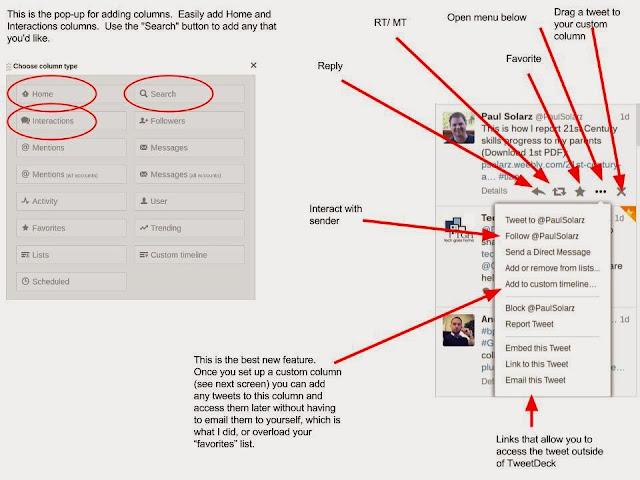


No comments:
Post a Comment